CopyQ剪贴板管理
7.0.0立即下载
完全免费
支持OS:Win 7及以上
软件介绍
相关软件
5MB
2023-04-20
Win 7及以上
GitHub
中文简体
CopyQ是一款免费的剪切板管理工具,这款电脑剪切板软件主要适用于需要大量数据的复制粘贴,它可以同时通过快速复制一整张电子表格中的每一个单元格的内容,在粘贴的时候会自动换单元格粘贴,而且它具有发展快速打开文件夹、批量打开文件夹、快速打开网络地址、小型个人行为数据资源管理控制等功能。
- 支持 Linux、Windows 和 Mac OS X 10.9+
- 存储文本、HTML或任何其他自定义图像格式
- 快速浏览和过滤剪贴板历史数据记录中的项目
- 对选项卡中的项目进行排序、创建、编辑、删除、复制/粘贴和拖放
- 向项目添加注释或标签
- 一个快速的生活方式,为系统研究领域与可定制的命令
- 使用方便快捷生活方式或盘或主窗口中粘贴项目
- 完全可自定义的外观
- 高级命令行界面和脚本
- 忽略从某些具有重要窗口可以进行复制或包含企业对于某些文本的剪贴板
- 它支持简单的编辑器,如Vim和快捷方式
截图

更新日志
Added
- Windows installer has an option to install for current user or all users
Changed
- The preferred format to edit is now "text/plain;charset=utf-8" with "text/plain" as fallback. Additionally, if no such format is available, "text/uri-list" is used.
- Toggle Clipboard Storing menu item uses static text and icon instead of changing these dynamically after each use
- Settings integrity is now handled solely by Qt. Previously, additional *.bak files where created for configuration files.
- Commands are no longer migrated to the new format on start. The old command configuration file has been last used in version 3.9.0(released on 2019-06-27).
- Native notification text length is limited now to avoid slow downs when showing notifications in some desktop environments. The limit is about 100,000 characters and 100 lines.
Fixed
- Fixes Sort/Reverse Selected Items menu actions
- Fixes moving items to a tab in tab bar using drag'n'drop
- Fixes possibly buggy window manager frame geometry
使用说明
直接安装
相关软件
-

火萤视频桌面动态视频壁纸
5.2.5.1
2023-03-29 73.1MB -

Zettlr论文Markdown写作编辑
3.0.0 Beta 6
2023-07-13 103.2MB -
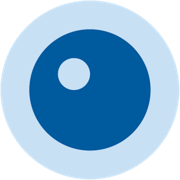
Monit桌面小组件
0.8.1
2023-07-30 68.4MB -

CrystalMaker晶体与分子结构可视化
10.8.2.3
2023-06-22 289MB -

Hasher 哈希值/MD5值检测
2.0
2023-03-23 29KB -

云日历待办事项与日历提醒
1.29
2023-03-30 13.5MB -
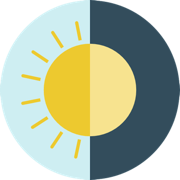
WinDynamicDesktop动态切换桌面壁纸
5.3.1
2023-06-20 79.5MB -

AI配音专家XZVoice文字转语音
2.1.1
2023-03-31 87.5MB -
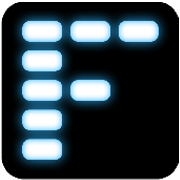
Fences桌面整理归纳
4.2.1
2023-07-18 13.7MB -

Scrivener写作编辑
3.1.4.1
2023-05-22 153.7MB
