PowerToys微软效率工具包
0.72.0立即下载
完全免费Micro soft PowerToys是一组实用程序,供高级用户调整和简化其Windows体验以提高生产力。
Always on Top
通过 Always on Top,可使用快捷键方式 (? Win+Ctrl+T) 将窗口固定在其他窗口的顶部。
PowerToys Awake
PowerToys Awake 旨在使计算机保持唤醒状态,且无需管理其电源和睡眠设置。 运行耗时较长的任务时,此行为非常有用,可确保计算机不会进入睡眠状态或关闭其屏幕。
颜色选取器
颜色选取器是一种系统范围的颜色选取实用工具,通过 Win+Shift+C 进行激活。 从当前正在运行的任何应用程序中选取颜色,然后选取器会自动将颜色按设置的格式复制到剪贴板中。 颜色选取器还包含一个编辑器,其中显示了之前选取的颜色的历史记录,你可用它来微调所选颜色并复制不同的字符串表示形式。 该代码基于马丁·克尔赞的颜色选取器。
FancyZones
FancyZones 是一种窗口管理器,可用于轻松创建复杂的窗口布局,并将窗口快速放入到这些布局中。
File Explorer 加载项
通过 File Explorer 加载项,可在 File Explorer 中实现预览窗格呈现,从而显示 SVG 图标 (.svg)、Markdown (.md) 和 PDF 文件预览。 若要启用预览窗格,请在 File Explorer 中选择“视图”选项卡,然后选择“预览窗格”。
File Locksmith
File Locksmith 是一个 Windows shell 扩展,用于检查哪些文件正在使用以及由哪些进程使用。 右键单击 File Explorer 中的一个或多个选定文件,然后从菜单中选择“什么进程正在使用此文件?”。
主机文件编辑器
主机文件编辑器是一种编辑包含域名和匹配 IP 地址的“主机”文件的便捷方式,充当一个用于识别和定位 IP 网络上主机的映射。
图像大小调整器
图像大小调整器是一种用于快速调整图像大小的 Windows Shell 扩展。 只需在 File Explorer 中简单右键单击一下,立即就能调整一张或多张图像的大小。 此代码基于 Brice Lambson 的图像大小调整器。
键盘管理器
通过键盘管理器,可重新映射键和创建自己的键盘快捷方式,从而自定义键盘来提高工作效率。
鼠标实用程序
鼠标实用程序添加了用于增强鼠标和光标的功能。 使用“查找我的鼠标”,通过聚焦于光标的焦点快速查找鼠标的位置。 此功能基于由 Raymond Chen 开发的源代码。 单击鼠标左键或右键时,鼠标荧光笔会显示可视指示器。 鼠标指针十字准线以鼠标指针为中心绘制十字准线。
PowerRename
通过 PowerRename,可执行批量重命名,搜索和替换文件名称。 它附带高级功能,例如使用正则表达式、面向特定文件类型、预览预期结果和撤消更改的能力。 此代码基于 Chris Davis 的 SmartRename。
Quick Accent
Quick Accent 是键入重音字符的替代方法,当键盘不支持具有快捷键组合的特定重音时,此方法非常有用。
PowerToys Run
PowerToys Run 可帮助你立即搜索和启动应用。 如需打开,可使用快捷方式 Alt+空格键,然后开始键入。 对其他插件来说,它是开源和模块化的。 现在还包含窗口切换器。
屏幕标尺
借助屏幕标尺,可根据图像边缘检测快速测量屏幕上的像素。 如需激活,可使用快捷方式 ? Win+Shift+M。 此灵感来自于 Pete Blois 的 Rooler。
快捷键指南
按下 ? Win+Shift+/(或者我们喜欢的 ? Win+?)时,会出现 Windows 快捷键指南,并显示桌面当前状态的可用快捷方式。 还可更改此设置,然后按住 ? Win。
文本提取器
文本提取器是一种从屏幕上任意位置复制文本的便捷方法。 如需激活,可使用快捷方式 ? Win+Shift+T。 此代码基于 Joe Finney 的 Text Grab。
视频会议静音
视频会议静音是在会议通话期间使用 ? Win+Shift+Q 对麦克风和相机“全局”静音的一种快捷方式,它不考虑当前聚焦在哪个应用程序上。
截图

更新日志
Highlights
- Greatly reduced the PowerToys installed space by having utilities share the same installed path. When compared to 0.71, the 0.72 x64 machine installed version of PowerToys reduces the size reported in the Installed Apps screen from 1.15GB to 785 MB and the size in File Explorer properties for the installation folder from 3.10GB to 554 MB.
- Value Generator - A new PowerToys Run plugin that generates hashes and GUID values. Thanks?@IHorvalds!
- Mouse Highlighter has a new feature to have a highlight always follow the mouse pointer. Thanks?@hayatogh!
- PowerRename was reworked to support a bigger number of files without crashing.
Known issues
- Due to changing paths in the installation folder, the Mouse Without Borders service might be pointing to the wrong place. Users not running as admin will have to enable service mode again after install. A toast notification will appear if Mouse Without Borders is unable to start the service correctly.
- File Explorer extensions changed paths might not be loaded correctly until File Explorer and Preview Host processes are restarted, so we advise restarting the computer when possible after updating PowerToys.
General
- Shared dependencies between applications in order to greatly reduce the installed size.
- Added missing icons and icon sizes. Thanks?@niels9001!
FancyZones
- Fixed an issue where FancyZones wouldn't register a change to the "Switch between windows in the current zone" setting.
- Added a Setting to enable the behavior of clicking the middle mouse button to toggle multiple zone spanning.
File Locksmith
- Fixed a File Explorer crash when deleting a file, updating PowerToys and then trying to right-click the background of a folder in File Explorer.
- UI tweaks. Thanks?@Jay-o-Way!
File Explorer add-ons
- Updated the Monaco dependency for Developer Files Preview, supporting new file extensions and fixing issues. Thanks?@Aaron-Junker!
Hosts File Editor
- Consolidated the way the Hosts application is launched. Thanks?@davidegiacometti!
- UI tweaks. Thanks?@Jay-o-Way!
Installer
- Refactored the Monaco dependency inclusion. What to install is now being generated automatically.
- Removed hardlinks and simplified the installer files, now that many utilities use the same paths.
Mouse Highlighter
- Added a feature so that a highlight follows the mouse even if no mouse button is being pressed. Thanks?@hayatogh!
Mouse Pointer Crosshairs
- Added a setting to hide the crosshairs when the mouse pointer is also hidden. Thanks?@davidegiacometti!
- Added a setting to select a fixed length for the crosshairs, which also spans across screens. Thanks?@Epp-code!
Mouse Without Borders
- Switched to a UWP mouse input API to fix mouse pointer lag issues that were reported.
- A toast notification will appear when the service can't be started and Mouse Without Borders will try to start in non-service mode instead.
- Fixed a bug where the service path wouldn't update to the new binary path when trying to re-enable service mode.
- Fixed some grammar errors in the Mouse Without Borders user facing strings. Thanks?@KhurramJalil!
- Allow changing the shortcuts in the same way as other utilities and changed them to better defaults to avoid conflicting with Alt Gr+letter combos on international layouts.
Peek
- Also benefits from the Monaco dependency update when peeking into files supported by the Developer Files Preview. Thanks?@Aaron-Junker!
- Fixed a flash on PowerToys starting due to the Peek window activating and hiding right away. Thanks?@davidegiacometti!
- Updated icon design. Thanks?@niels9001!
- Fixed flipped content issues on systems with RTL languages.
PowerRename
- Reworked the UI and resource consumption to fix crashes and hangs when trying to rename a huge number of files.
- Added the Mica background material and some UI tweaks. Thanks?@niels9001!
PowerToys Run
- New plugin: Value Generator - generates values like hashes and GUIDs. Thanks?@IHorvalds!
- The default input smoothing values were changed to the recommended values. Thanks?@SamMercer172!
- Fixed tab navigation issues when using Shift+Tab to go backwards. Thanks?@davidegiacometti!
- Fixed a crash caused by images not being found in the image cache due to racing conditions.
- Fixed synchronization issues in the WindowWalker plugin. Thanks?@davidegiacometti!
- Fixed a synchronization crash when getting localized system paths.
- The PowerToys plugin is now activated by default. Thanks?@davidegiacometti!
Quick Accent
- Added the ("?", U+1E0D) unicode character. Thanks?@SamMercer172!
- Fixed an issue causing the left and right keys being discarded even when Quick Accent didn't activate.
Registry Preview
- Fixed a bug causing DWORD values to not be shown correctly. Thanks?@randyrants!
- UI tweaks. Thanks?@Jay-o-Way!
Runner
- Show a warning asking the user to restart the computer after updating the PowerToys version.
Screen Ruler
- UI tweaks. Thanks?@Jay-o-Way!
Settings
- Fix an unused Expander in the File Locksmith settings page.
- Added an info box to better explain what the extended context menu is.
Development
- Projects were restructured to allow sharing the same folder and dependencies and to avoid resource name conflicts.
- Added scripts to CI to guard against applications having conflicting resources.
- Added scripts to CI to guard against depending on different versions of the same dependency.
- Test projects now build to a separate path.
- Dependencies updated across the solution to ensure every project is using the same dependencies.
使用说明
直接安装
相关软件
-

AxMath数学公式编辑器
2.62
2023-06-03 9.9MB -

Wondershare EdrawMind Pro亿图脑图/思维导图
10.5.3.202
2023-05-12 135.6MB -

HashManager 批量修改文件哈希值
1.0
2023-03-23 244KB -

金山PDF专业版PDF阅读器
10.8.0.6834
2023-03-21 161.3MB -

团子翻译器OCR屏幕截图生肉翻译
4.5.6
2023-07-30 373.5MB -

Epic Pen Pro屏幕画笔标记
3.12.2
2023-04-17 46.1MB -

Stretchly定时休息提醒
1.14.1
2023-06-05 149.5MB -

微软语音合成助手文字转语音
5.2
2023-08-09 29.4MB -

Wondershare Repairit万兴修复-音频/视频/图片/文件损坏修改
4.0.5.4
2023-03-31 120.5MB -
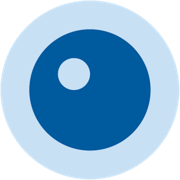
Monit桌面小组件
0.8.1
2023-07-30 68.4MB
